JPEG, raster files, serif fonts...What are they and when should I use them?
Read on for more info to find out! There are many things you need to know to work in Graphic Design. When you are creating you might ask yourself these questions. What file type do I use? What type of font is best for this project? And more! We have the answers right here.
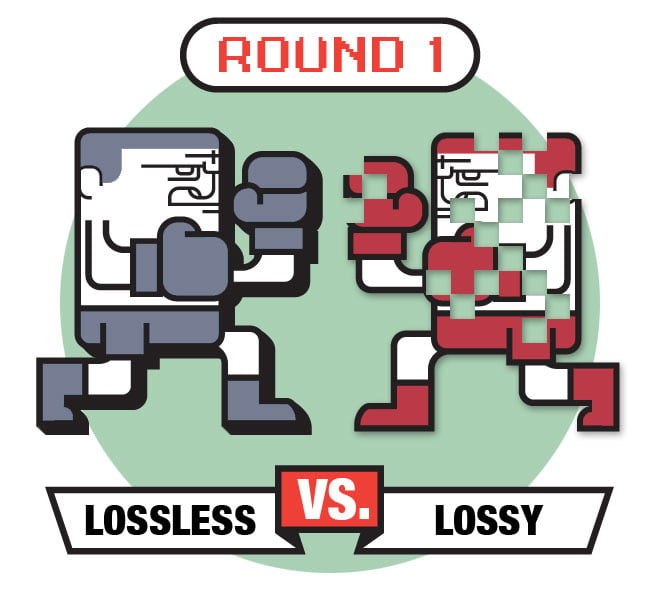
Lossless vs. Loss. What are the differences in these types of compression?
A “lossless” format preserves all of the file’s original data, while with a “lossy” format some data is lost when we convert an image to another file type.
With lossless compression, every bit of data that was originally in the file remains after the file is uncompressed. All of the information is completely restored. GIF is an image format used that provides lossless compression.
Lossy compression reduces a file by permanently eliminating certain information. When the file is uncompressed, only a part of the original information is still there. A certain amount of information loss will not be detected by most users. The JPEG image file, commonly used for photographs is an image that has lossy compression.
Winner: While Lossy is good for some projects, Lossless is better when you can use it.
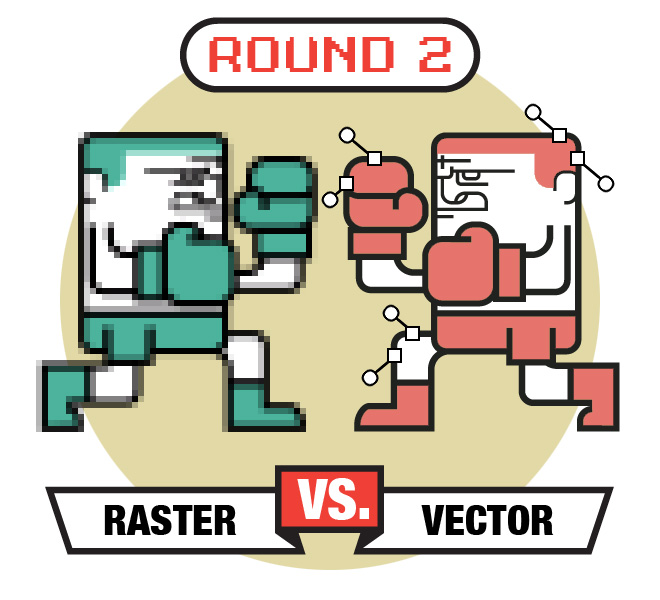
Raster vs. Vector. What differentiates these image types?
A raster graphic is an image made of numerous tiny squares of color information, referred to as either pixels or dots. The most common type of raster graphic is a photograph. Cons of rasters include: blurry images when enlarged and large file sizes.
A vector graphic uses math to draw shapes using points, lines and curves. The most common types of vector graphics are fonts and logos. A vector can be enlarged and will not become blurry.
Winner: Vector files are great with artwork such as logos and illustrations that need to be blown up larger. The exception to the rule: rasters are used for photos.
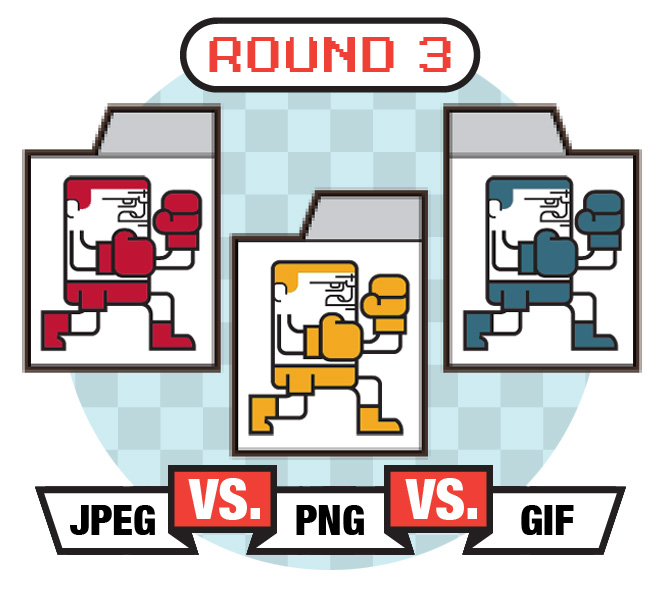
JPEG vs. PNG vs. GIF. Which file format is best for which project?
JPEG is short for Joint Photographic Experts Group, named after the group who invented it. JPEG is a lossy compression technique for color images. Although it can reduce files sizes to about 5% of their normal size, some detail is lost in the compression. They are the most common file type for images taken with digital cameras, and best used for photos and other graphics on websites.
PNG is short for Portable Network Graphics. It is a file format for image compression that is expected to replace the GIF. Web designers can make, view, and send GIF files freely but they can't develop software that builds them without an arrangement with owner, Unisys. The PNG format, on the other hand, was developed by an Internet committee and is patent-free. It provides a number of improvements over the GIF format. Typically, an image in a PNG file can be 10% to 30% more compressed than in a GIF format. PNG files are good for logos and illustrations.
GIF is short for Graphics Interchange Format, a bit-mapped graphics file format used on the internet. Because GIF’s are limited to 256 colors, it is more effective for illustrations rather than color photos. GIF files are compressed using "lossless" compression, meaning image quality is not sacrificed as file size reduces. One thing that GIF does that other files do not is animation.
Winner: Depends on your project. Photos: JPEG; Animations: GIF; Logos: PNG
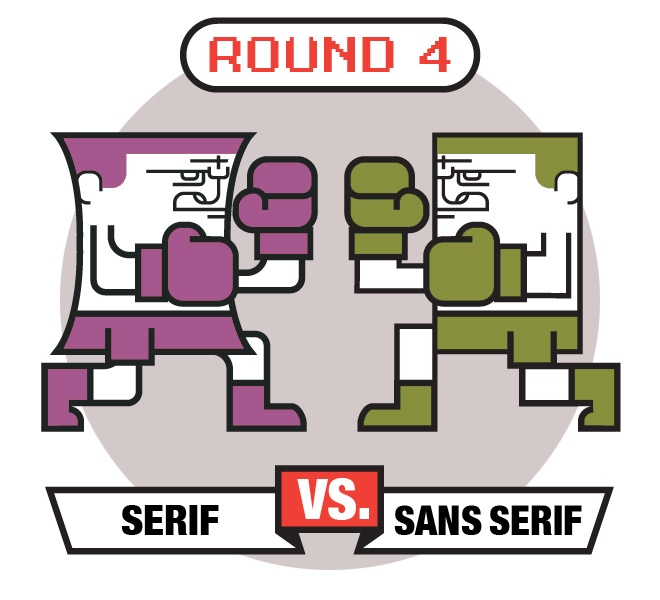
Serif vs. Sans Serif. What is the difference in these types of fonts?
A serif font has small lines extending from the edges of letters. They are commonly used for reading printed materials.
A sans serif font does not have the serifs. They are used mostly on the web because many people find that they are easier to read on a screen.
Winner: Its a Draw. Serif fonts are traditional fonts and they often represent a more formal and authoritative tone. Sans Serif fonts have a modern tone even though most have been widely used for hundreds of years. Your font choice really depends on the tone you want to set and the way you are displaying the font. So do some research and choose wisely.
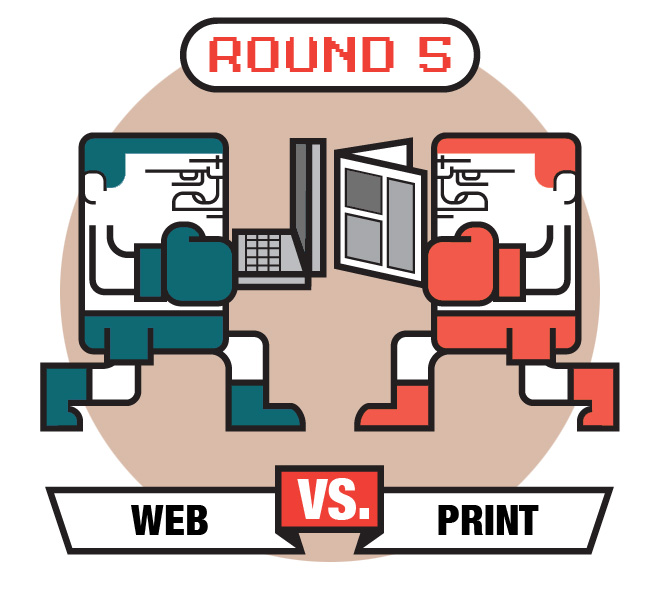
Web vs. Print Design. What is the difference between these two fields?
Web Design involves creating graphics, typography, and images just like Print Design, but is used on the internet. It is a medium where the "paper size" (the screen resolution) changes for every viewer, depending on which device they are viewing the content on. Fonts are limited to a select handful because not every font will be downloaded onto every device. Having too many images might mean losing customers. If a page takes too long to load due to having too many pictures, customers may leave the site. Print design often refers to printed mediums such as newspapers, magazines, brochures, and packaging.
Both types of Graphic Design involve creating graphics, typography, and images to present an idea. While print design can be seen as more artistic in it's final outcome, web design requires more technical knowledge and ability. Web designers often need to know additional skills such as a basic understanding of computer coding. Knowing print design and HTML and CSS will help you become a better Web Designer.
Winner: You are! You can learn a bit of both right here in our Graphic Design Program.
Here at Specs Howard School of Media Arts, our Graphic Design students learn the fundamentals of graphic design as well as some basic web skills. In our 12-month blended-learning program, GFX students will learn to:
-
Visually communicate concepts and ideas for print and web design
-
Produce and present work acceptable for a professional client/designer environment
-
Create vector artwork by designing layers, tracing and freehand illustration, and using gradient and color
-
Format and design press-ready pieces with images and typography in Adobe InDesign
-
Design, create, host and maintain a website using basic Extensible HyperText Markup Language (XHTML), Cascading Style Sheets (CSS), and JavaScript
-
Brand and represent companies via web and social media
To learn more about our Graphic Design Program call us at 866.61.SPECS or click the button below to make your appointment to speak with an Admissions Representative.
